Alpha Node Manuel d'installation Page 1
Naviguer en ligne ou télécharger Manuel d'installation pour Unités d'alimentation électrique Alpha Node. Alpha Node Installation manual [en] Manuel d'utilisatio
- Page / 38
- Table des matières
- MARQUE LIVRES




- Node Power Supply 1
- Alpha Technologies 2
- Node Power Supply Enclosures 3
- Installation Manual 3
- Table of Contents 4
- Figures & Tables 5
- Safety Notes 6
- Electrical Safety 7
- Mechanical Safety 7
- Battery Safety Notes 8
- Chemical Hazards 8
- Grounding Connection Notes 9
- 1.0 Introduction 10
- 1.3 Parts List 12
- 2.0 Installation 13
- 2.1 Pole-mounted version 13
- 2.2 Rack-mounted version 19
- 2.2.2 Installation Procedure 20
- 17.00" 21
- 4.0" 21
- 16.00" 21
- 2.3.2 Installation 22
- 2.4.2 Installation 24
- WARNING! 25
- 2.5.1 Service Power 26
- From Utility 26
- 2.7 Battery Installation 31
- 2.7.2 Battery Wiring Diagram 33
- 2.10 Cooling Fan Kit Removal 36
Résumé du contenu
Node Power SupplyNode Power Supply EnclosuresInstallation ManualEffective: April 2009Alpha Technologies
10031-295-B0-001 Rev. A1.0 Introduction1.1 Node Power Supply (NPS) EnclosuresThe NPS enclosures are equipped with AC service entrances, AC distributi
11031-295-B0-001 Rev.A1.0 IntroductionSpecifi cationsMaterial: Exterior powder-coated aluminumVent Screen: Stainless mesh (required for outdoor applic
12031-295-B0-001 Rev. A1.0 Introduction1.3 Parts ListEnclosure ComponentsDescription Part NumberEnclosure Assembly, NPS 031-295-20Installation Compone
13031-295-B0-001 Rev.A2.0 InstallationFig. 2-1, Dimensions, pole-mounted NPS Enclosure16.25"SPIUpper mounting strapEnclosure ground pointLower mo
14031-295-B0-001 Rev. A2.0 Installation2.1 Pole-mounted version, continued 2.1.2 Installation on Wooden PoleNever transport the unit with batteries
Fig. 2-2, Wooden Pole InstallationUpper mounting bracketService entranceEnclosure ground fi ttingLower Mounting bracket#8 AWG (minimum) Copper Ground W
16031-295-B0-001 Rev. A2.0 Installation2.1 Pole-mounted version, continued 2.1.3 Installation on Steel/Concrete Pole Never transport the unit with b
17031-295-B0-001 Rev.A2.0 InstallationFig. 2-3, Steel/Concrete Pole Installation2.1 Pole-mounted version, coninued 2.1.3 Installation on Steel/Concr
18031-295-B0-001 Rev. A2.0 Installation2.1 Pole-mounted version, continued 2.1.4 Populating the Cabinet and Turn-up1. Make the necessary utility con
19031-295-B0-001 Rev.A2.0 Installation2.2 Rack-mounted version2.2.1 Dimensions and features24.85"1.0"1.0"Fig. 2-4, Dimensions, Rack-mo
PowerAlpha Technologies®
20031-295-B0-001 Rev. A2.0 Installation2.2 Rack-mounted version, continued 2.2.2 Installation ProcedureTools required: 3/8" wrench and socket
21031-295-B0-001 Rev.A2.0 Installation2.3 Wall-mounted version2.3.1 Dimensions and features16.00"5.00"17.75"3.20"17.00"4.0&q
22031-295-B0-001 Rev. A2.0 Installation2.3 Wall-mounted version, continued 2.3.2 Installation Verify the following are on hand before installation:
23031-295-B0-001 Rev.A2.0 Installation2.4 Floor-mounted version2.4.1 Dimensions and featuresFig. 2-6, Dimensions, Floor-mounted NPS Enclosure4.0"
24031-295-B0-001 Rev. A2.0 Installation2.4 Floor-mounted version, continued2.4.2 InstallationTools required for floor-mounting configuration: Masonry
ONLY qualifi ed personal should connect the utility power. Power must be connected in compliance with local electrical codes, and common safety practic
26031-295-B0-001 Rev. A2.0 Installation2.5 Connecting the Utility Power, continued 2.5.1 Service PowerConnecting to utility power must be performed
27031-295-B0-001 Rev.A2.0 InstallationL1 (Black)Neutral (White)Ground (Green)Fig. 2-9 520-R Receptacle WiringFig. 2-8, Breaker Quad Option DSE-20 120V
2.6 Connecting the Coaxial Cable2.6.1 Coaxial Cable Surge Protector Installation InstructionsAlpha recommends using coaxial surge suppression for enc
Disconnect all power sources from the SPI (Service Power Inserter) before removing its cover. Verify that the SPI is disconnected from both the utilit
3031-295-B0-001 Rev.A031-295-B0-001, Rev. AEffective Date: April, 2009Copyright© 2009Alpha Technologies, Inc. Node Power Supply EnclosuresInstallation
Installation Procedure:1. Use the hammer and punch to remove the 3/4" knockout from either the right side (as viewed from the front) or the r
31031-295-B0-001 Rev.A2.0 Installation2.7 Battery InstallationThe following precautions must be observed when maintaining batteries:• Remove all pers
2.7 Battery Installation, continued2.7.1 Battery Installation Procedure Procedure:1. Place the batteries on the enclosure’s battery slide tray or b
2.7 Battery Installation, continued2.7.2 Battery Wiring DiagramFig. 2-16, NPS Battery Wiring Diagram with 85GXL battery stringTemperature Probe(Conn
Various types of batteries with different mounting styles and hardware may be shipped with the system. ALWAYS refer to the battery manufacturer’s spec
4. After verifying that the batteries, battery connections, and battery cables are connected properly, plug the battery cable connector from the batt
36031-295-B0-001 Rev. A2.0 Installation2.10 Cooling Fan Kit RemovalTo remove the fan kit, follow the procedure below:1. Open enclosure door and remo
Due to continuing product improvements, Alpha reserves the right to change specifi cations without notice. Copyright © 2009 Alpha Technologies, Inc. Al
4031-295-B0-001 Rev. ASafety Information ...
5031-295-B0-001 Rev.AFigures & TablesFig. 1-1 NPS Enclosures ...
6031-295-B0-001 Rev. ASafety NotesReview the drawings and illustrations contained in this manual before proceeding. If there are any questions regardi
7031-295-B0-001 Rev.ABattery Maintenance GuidelinesThe battery maintenance instructions listed below are for reference only. Battery manufacturer’s in
8031-295-B0-001 Rev. ABattery Safety NotesChemical HazardsAny gelled or liquid emissions from a valve-regulated lead-acid (VRLA) battery contain dilut
9031-295-B0-001 Rev.A1.0 IntroductionGrounding Connection NotesIn order to provide a ready, reliable source of backup power it is necessary to connect
Plus de documents pour Unités d'alimentation électrique Alpha Node
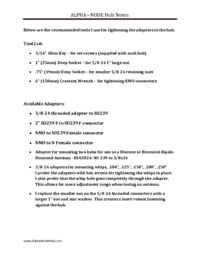
 (4 pages)
(4 pages)
 (8 pages)
(8 pages)







Commentaires sur ces manuels